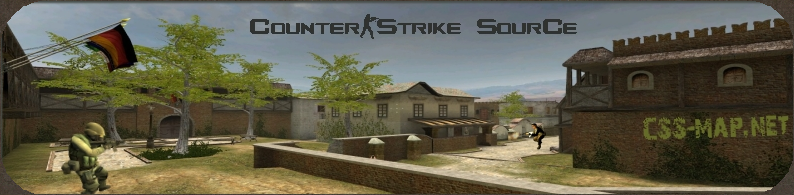Bienvenue sur le site Css-map
Css-map est un Site de téléchargement gratuit de Maps, Avatar, skin etc... pour le jeu vidéo Counter Strike Source en ligne depuis 2007

 Vous y trouverez des Maps, des Tags, des Vidéos, une galerie, des Services et bien d'autres choses. Tout pour votre passion pour Counter Strike Source .
Vous y trouverez des Maps, des Tags, des Vidéos, une galerie, des Services et bien d'autres choses. Tout pour votre passion pour Counter Strike Source . Vous en avez rêvé.... installer une map en quelques clics sur votre serveur sans avoir à ouvrir votre logiciel Ftp ?
Vous en avez rêvé.... installer une map en quelques clics sur votre serveur sans avoir à ouvrir votre logiciel Ftp ?Css-map l'a fait, grâce à son outil Css-ftp expert. Vous pouvez transférer les maps directement sur votre serveur. Vous gagnez un temps considérable, car vous profitez de la connexion de 100 Mbits du serveur, l'installation d'une map de 100 Mo prend quelques secondes .
 Venez tester le générateur de faux succès
Venez tester le générateur de faux succès
 Css-map.net est le seul site à vous proposer les zips des maps qui respectent la structure du dossier cstrike .
Css-map.net est le seul site à vous proposer les zips des maps qui respectent la structure du dossier cstrike .Vous gagnez un temps considérable pour installer les maps sur votre serveur

 Le site vous propose des panoramas 3d de certaine maps pour avoir un aperçu plus réaliste que les screenshoots.
Le site vous propose des panoramas 3d de certaine maps pour avoir un aperçu plus réaliste que les screenshoots. Vous pouvez toujours télécharger les maps, mais il n'est plus possible de s'enregistrer.
Vous pouvez toujours télécharger les maps, mais il n'est plus possible de s'enregistrer. Crédits
Codé par Titeflafla avec le Bootstrap twitter Extended by @ArnoldDaniels,
Jquery,
Jquery-ui,
Prototype,
jwplayer,
HTML5 Audio Player,
FLV Player Black,
Jquery jscolor,
Jquery Jcrop,
Nuked-klan,
CalendarView,
script.aculo.us,
Shadowbox,
Glyphicons,
jQuery Image Tooltip,
Tooltips Magelo,
Loading Circles